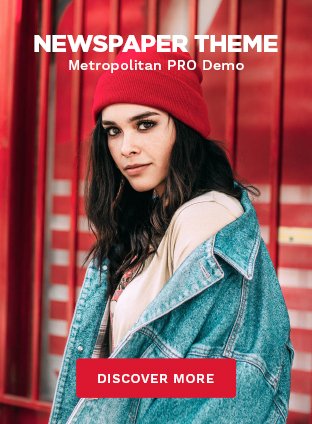Introduction
Improving Data Security Using Microsoft Intune’s Device Storage Encryption
Protection of private data is critical in the modern digital terrain. Enforcing encryption on data storage media is one good tactic. For companies trying to apply and control encryption policies across several devices smoothly, Microsoft Intune presents a strong answer.
Knowing Device Storage Encryption
Device storage encryption is turning data into a safe form inaccessible to illegal users. This mechanism guarantees that the data stays safe even in case a gadget is stolen or lost. Essential for data security, encryption enables companies to safeguard intellectual property and follow laws.
The Part Microsoft Intune Plays in Data Encryption
Offering mobile device management (MDM) and mobile application management (MAM), Microsoft Intune is a cloud-based service. It helps companies to guarantee security policy compliance by letting them manage features and settings on devices. One of Intune’s main powers is mandating encryption on owned devices, hence improving data security.
Implementing Encryption Rules with Intune
Use these guidelines to mandate encryption of data storage on devices running Intune:
- Get to the Intune Admin Center: Sign into the Microsoft Endpoint Manager administrative center.
- Build a Device Configuration Profile:
- Access Devices > Configuration profiles > Create a profile.
- Select the suitable platform: Windows 10 and later, iOS/iPadOS, Android.
- Choose a profile type for which encryption options are supported.
- Set encryption settings:
- Choose Endpoint protection as the profile type for Windows 10 and later. Set BitLocker’s encryption enforcement parameters.
- Choose Device constraints and make sure Require encrypted backup is enabled for iOS/iPadOS.
- For Android: Set Encryption to Require and choose Device Restrictions.
- Give each device the Profile: Assign the profile to the suitable device groups following setting configurations.
- Track device compliance and guarantee that encryption rules are followed using Intune’s reporting tools.
Advantages of Intune’s Encryption Enforcement
Using Intune’s encryption policies has various benefits.
- Centralized Management: Administrators may use and control encryption settings on all devices from a single console.
- Compliance Assurance: Guarantees devices satisfy legal and organizational security requirements.
- Data Protection: Safeguarding of private data from illegal access.
- Minimal User Disruption: Encryption runs in the background, therefore reducing disturbance to consumers.
Handling Typical Difficulties
Although implementing encryption is absolutely important, companies could run against difficulties:
- Some older gadgets might not be compatible with contemporary encryption standards. Before deployment, one must evaluate the capability of devices.
- Users could be reluctant because of supposed effects on performance. Encouragement of users on the value of encryption helps to reduce resistance.
- Frequent updating and monitoring encryption policies help to solve developing issues and guarantee ongoing compliance.
READ ABOUT–Recipients Can’t Remove Encryption: Causes & Solutions
Frequently Asked Questions
- What is device storage encryption, and why is it relevant?
Encryption of device storage transforms data into a safe form that stops illegal access. Sensitive data protection is absolutely essential, particularly in cases of lost or stolen devices. - How does Microsoft Intune turn on devices encryption?
Intune lets managers build and implement configurable profiles enforcing encryption settings on owned devices, therefore guaranteeing security policy compliance. - Can Intune oversee encryption on personal and business-owned devices?
Indeed, Intune offers control of both personal and business devices so that companies may enforce encryption rules using several device ownership structures. - What happens should a device fail to support the necessary encryption standards?
Devices failing security criteria could be labeled as non-compliant. Companies can specify behaviors for non-compliant devices, such as limiting access to business resources. - How can I keep an eye on device compliance with relation to encryption policies?
By means of dashboards and compliance reports that reveal the encryption state of controlled devices, Intune helps managers to make necessary corrective steps.
Conclusion
A basic component of any security plan for a company is the need for encrypting data storage on devices. Microsoft Intune offers capabilities to properly enforce and control encryption policies, hence simplifying this procedure. Using Intune helps companies to guarantee compliance, improve data security, and keep centralized control over device security.
See Microsoft’s official Intune device security management guide for more specific direction.